Safeguarding Sensitive Information on Your Mac: A Comprehensive Guide
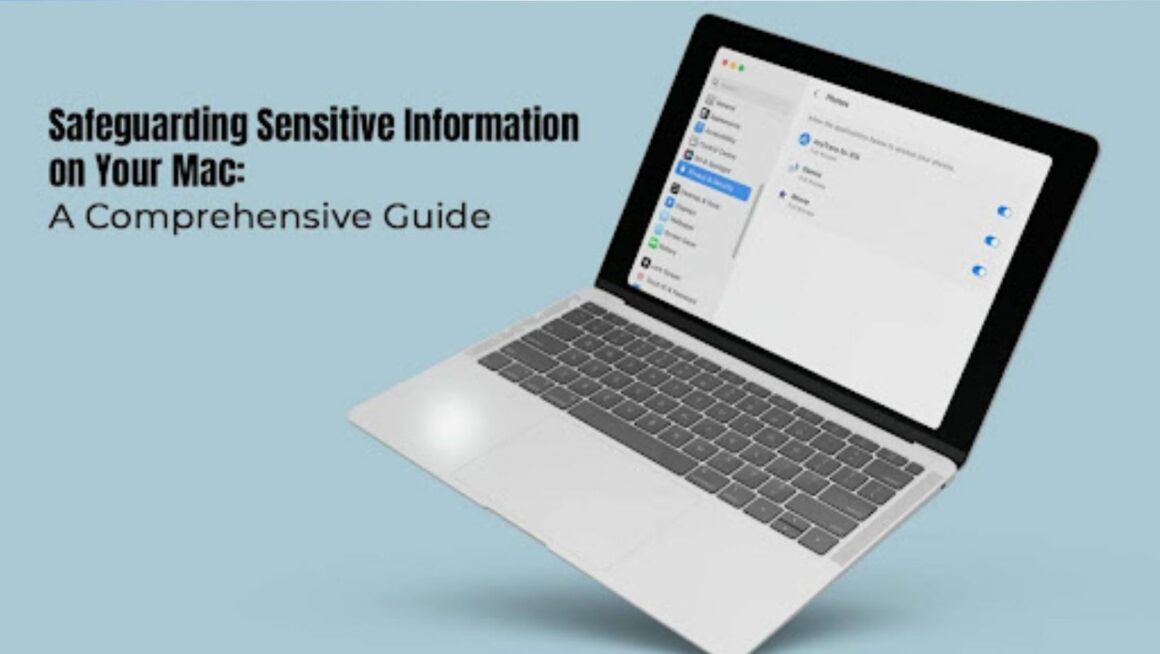
Living in today’s digital age is a double-edged sword. On the one hand, it is a life full of convenience because you can order anything online, get any information, and even leverage the beauty of remote working. On the other hand, your privacy and security are constantly under attack. There are shadows lurking in the digital world that are making unscrupulous attempts to access your financial data, personal documents, and other sensitive information. Fortunately, if you are using a Mac, you are in a better position to safeguard your privacy and security while staying connected to the Internet. However, Mac computers are also on the radar of cybercriminals.
Fret not because here is everything you need to know to bolster your Mac’s security and safeguard your confidential information.
Turn on all the Mac Security Features
Mac computers are equipped with built-in security features. You have to ensure they are enabled, and this will provide the fundamental protection you need against malicious software or unauthorized access.
FileVault is an excellent feature that encrypts the entire disk. By turning this on, you will be safeguarding your hard drive even if you have lost or misplaced your Mac. Once the entire disk is encrypted, it can only be decrypted using a password that you will get once you turn on FileVault settings.
Gatekeeper is another excellent security feature that manages app installations from identified developers.
Store Files and Folders Securely
If you have sensitive files and folders on your computer, you can store them in encrypted containers. You can use the built-in encrypted Disk Images or even consider using a third-party encryption software.
Another simple way to safeguard your sensitive files is by keeping them organized in a secret folder. You can use the keyboard shortcut Command + Shift + Period (.) to hide folders and files. The hidden folders will be grayed out. So, if anybody is using your computer, they won’t be able to see these folders.
Use Strong Passwords and Enable 2FA
You must use unique, strong passwords for all your accounts, including your Mac login. Also, whenever possible, turn on two-factor authentication.
It is recommended to not have the same password for all your accounts. If it is a problem creating and managing so many different passwords, you can use a password manager.
Update The Software Routinely
It is essential to keep your applications, operating system, and antivirus program up-to-date. Typically, the updates come with performance enhancements, bug fixes, and security patches. Hence, installing the updates will ensure you stay protected against emerging threats.
Utilize Firewall Protection
You have a built-in firewall on your Mac. Turn it on so it monitors and controls incoming and outgoing network traffic. You can protect your system against unauthorized access by configuring firewall settings.
Secure Your Online Activities
When you are browsing the Internet, you must be cautious. Avoid suspicious websites and only use HTTPS when accessing confidential information online. You can also consider using a VPN to enjoy an additional layer of privacy and encryption.
Backup your Data
Backing up your data is essential so that you can recover it in case something unexpected happens, such as crashing a hard drive or system corruption.
You can regularly back up your data using Time Machine or iCloud. You can also consider using a third-party backup software.
Delete Files Securely
If you are removing sensitive data or files, make sure they are erased securely from your computer. Empty the Bin to permanently delete the files so that nobody can recover them.
Create Separate User Accounts
If you are sharing your computer with other people, it would be better to create separate user accounts. The different accounts can have different privilege levels for multiple users. Thanks to this practice, you will be ensuring that each user has limited access. This will protect the confidentiality of sensitive data.
Stay Informed and Educate Yourself
It is critical to stay informed about the latest threats to security and implement best practices for securing your Mac. You must regularly check security blogs, official Apple updates, or forums to learn about the potential threats and preventive measures.
Also, be cautious when you are browsing the Internet. Stay away from websites you don’t know, do not download from unknown sources, and never click links or email attachments sent by unknown senders.
The Bottom Line
You must be responsible when using and storing sensitive information on your Mac and when browsing the web. You can implement the best practices and security measures mentioned in this guide. By staying informed and taking proactive approaches to ensuring your confidential data is safeguarded against prying eyes, you will be enhancing your security and privacy.
Do you have any security recommendations for fellow Mac users? Leave a comment to help them out.








